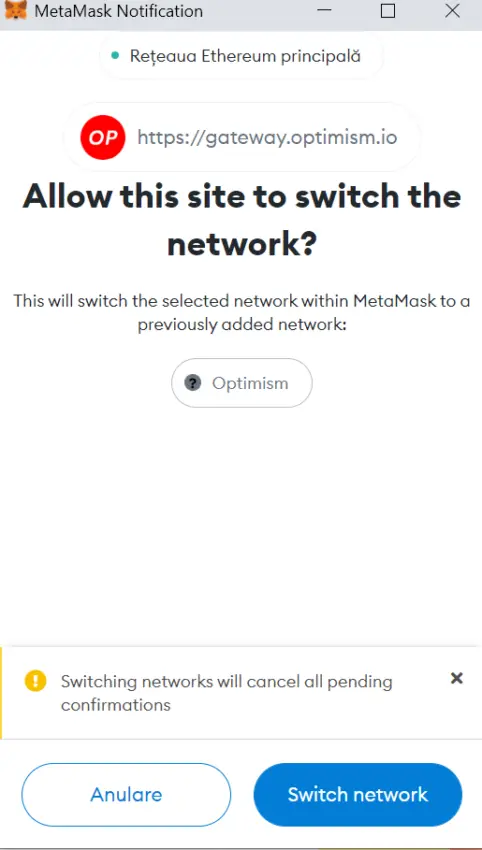The Optimism network is easy to use due to its design and features a wallet with an easy interface that enables users to transfer Ethereum and other coins using it.
Once the currency is converted, it can be used as part of transactions conducted on the layer 2.
Optimism (OP)
Steps to use Optimism
The Optimism project solves the high fees that are considered a bad thing all over the world and the long time it takes to complete the transaction.
First: Visit the Optimism website.
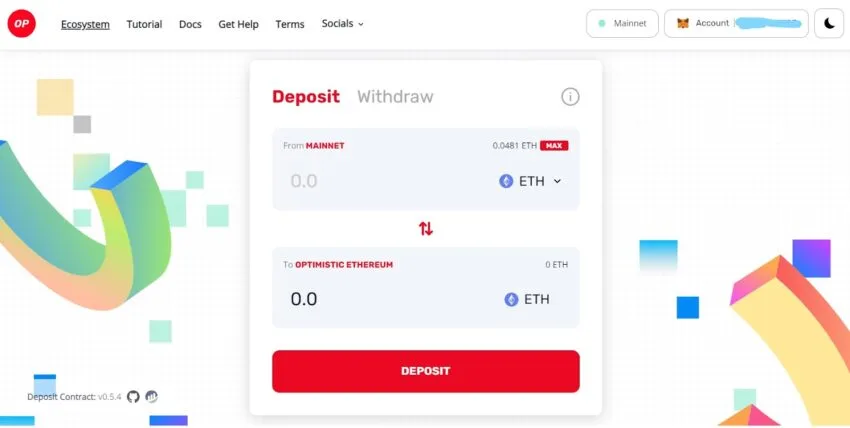
Connect your wallet from the allowed list of wallet providers, in our example we will choose MetaMask, the most widely used wallet for Ethereum transactions.
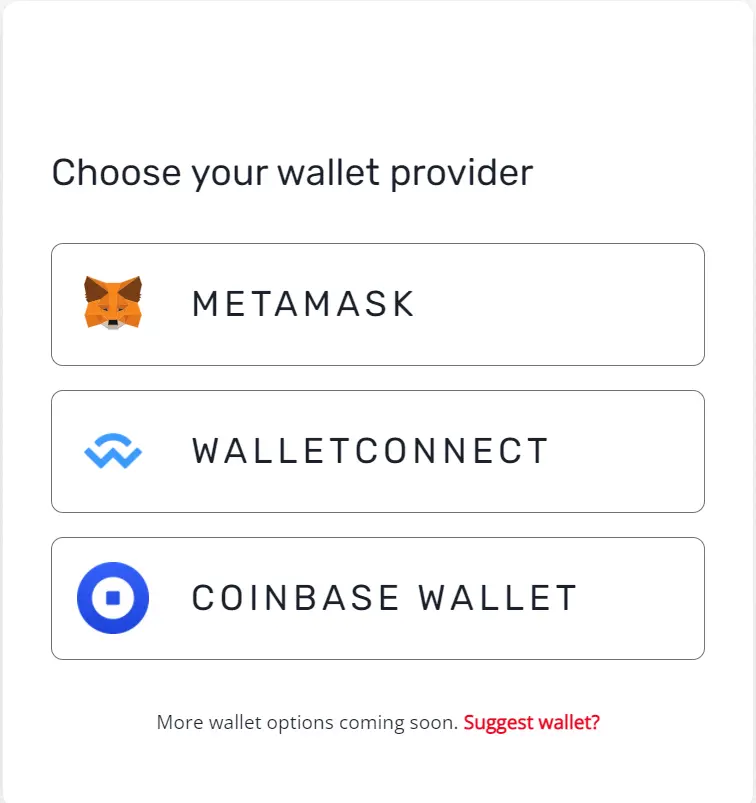
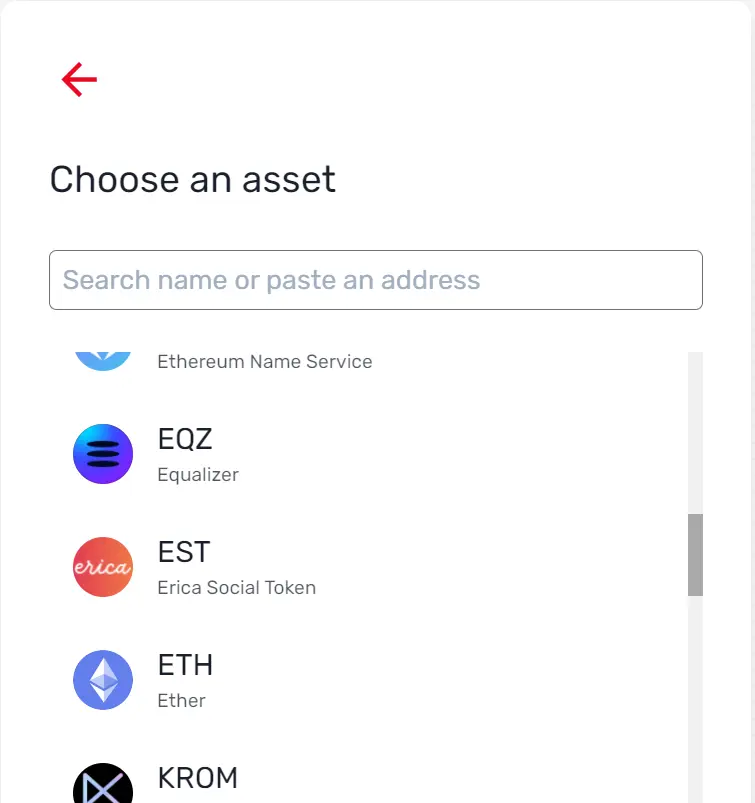
A deposit can then be made and once received the network will begin depositing your digital assets onto Optimism Ethereum.
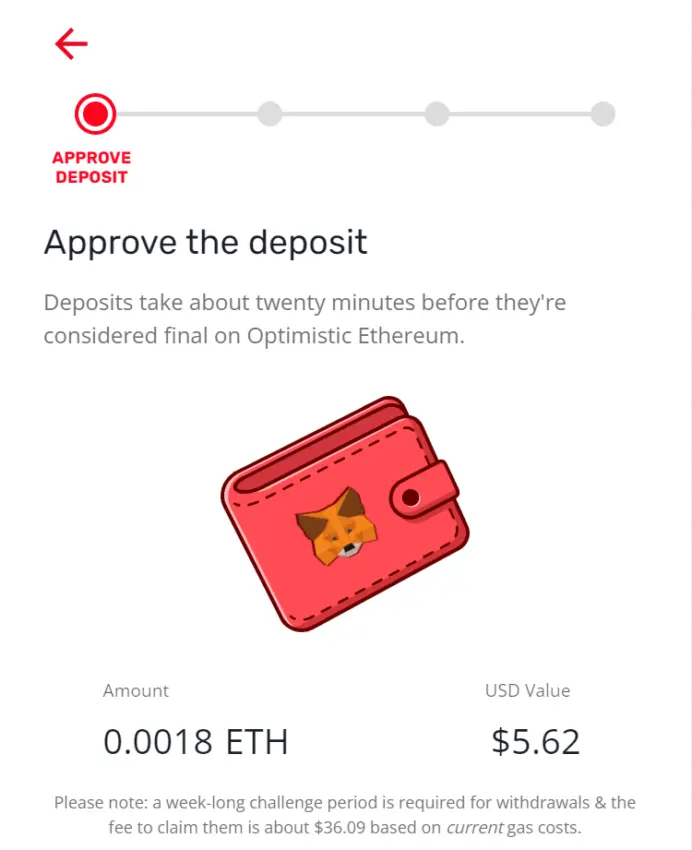
You need to confirm the transaction and gas fee when you make the transaction.
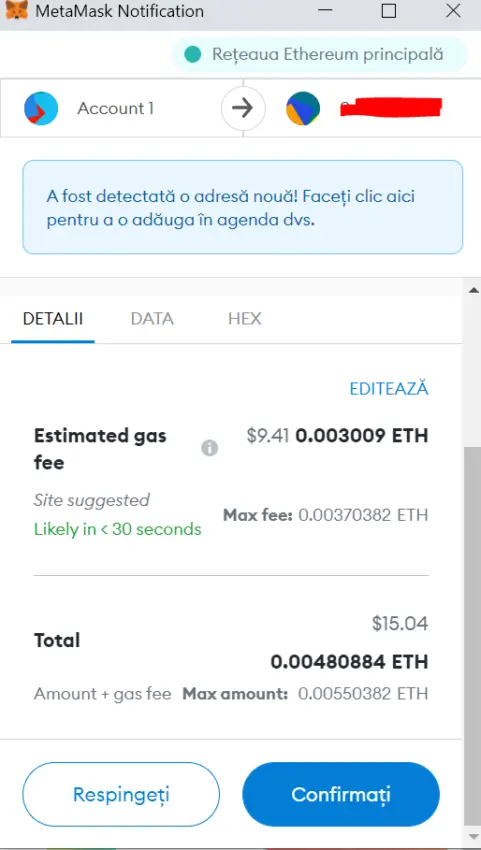
The process should not take more than a few minutes.
You can interact with Ethereum protocols just like you would on the mainnet.
You’ll save money and benefit from the same security features found on the Ethereum network.
It is possible to return to the Ethereum network using Optimism.
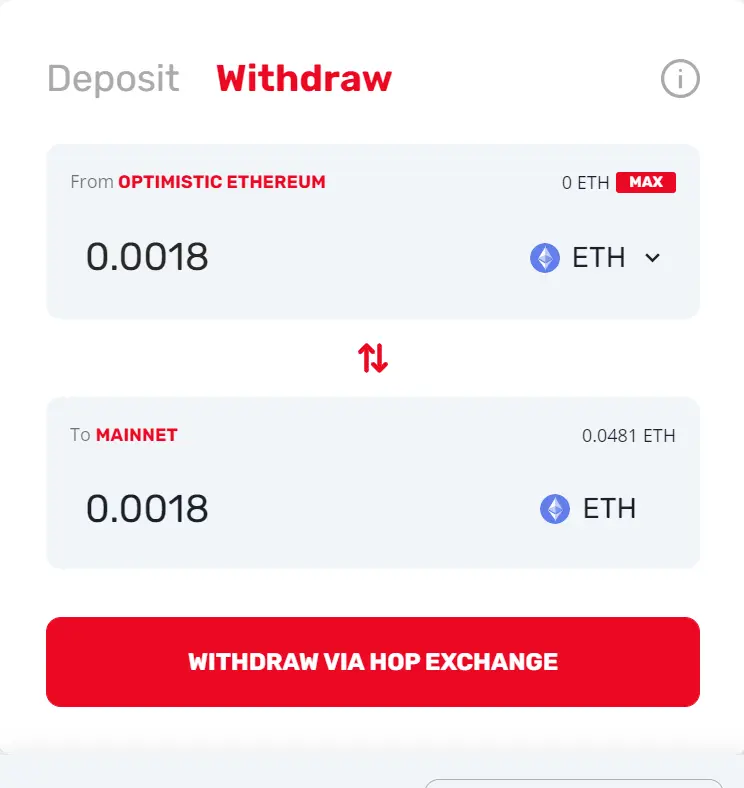
Doing so will confirm the network change in your wallet and withdrawals will be made either through Optimism or Hop Exchange.